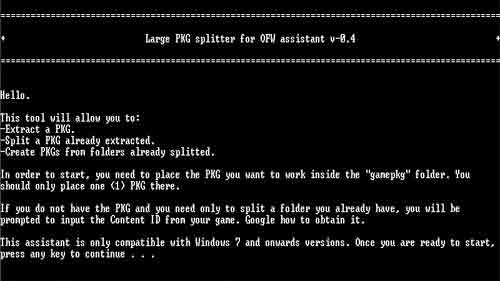How to split a large PKG file for OFW
How to split a large PKG file for OFW? Many of my users are regularly asking me about the same. The main reason is that the game in the current situation is built on high size. Normally a PS3 game will make the size (5-8) GB. With the normal process, you can only inject the game size under 4GB with the help of USB. Now, this process Weill helps you to explore your gaming zone on your PS3. This tutorial is intended for those who are in OFW and need to install a large PKG via USB.
Further, if you need any help then you can write to me. I will revert back to you as soon as possible with the best solution. In the previous version 0.3 some bug fixes and now in new version 0.4 all the bug fixed and work file with some new tools. I have also published an article on how to install games on PS3, you can read it. Please read the complete article and methods properly. So, you can easily perform this process. So, let’s start.
Some requirements:
- PS3 Tool Collection
- Split Assistant v0.4
- USB Stick (FAT32 Formatted)
There are two methods you can choose any one of them:
First Method for How to split a large PKG file for OFW:
- Download PS3 Tools Collection
- Extract and install it (first run msvbvm50 and then PS3 tool)
- Run “PKG_ContentID.exe” and “PkgView.exe”
- Located the PKG you want to split, Right-click it > PKG Tools > Split PKG
- A window will open and you have to wait. Large size files so it will take a while to extract the file, separate it and then repack it
- Once the program finishes, you may find in the PKGs next to the original PKG plus a folder
- Transfer the split PKGs to your USB stick
- Enable Debug PKG installer in HAN
- You can install Debug PKGs for PS3 content with no problem
- Save time avoiding the resigning with the ps3xploit_rifgen_edatresign.exe tool
- Keep in mind that in order to install original PKGs, including updates, you need to restart your PS3 in order to reset the Debug PKG exploit
- Install the PKGs, That’s it
Second Method for How to split a large PKG file for OFW:
- Create a folder in a short patch, like C:\WORK
- Download the attached .zip file
- Extract the whole content of the attached .zip file inside the WORK
- Place the PKG you want to split into the “game pkg” folder inside the WORK
- Run the “do.cmd” file located in the root patch of the WORK
- Follow the on-screen instructions
- If everything went smoothly, you will have several PKGs in the root folder of the WORK
- Enable Debug PKG installer in HAN
- Install the NPXXXXXXX_PTX files in any order, but install “000000-NPXXXXXXX_00-2MAIN00000000000” the latest. That’s it
Finally, I hope that you can be got the complete information about How to split a large PKG file for OFW.
Summary:- Finally, I hope that you easily understand this article. Further, if you have any issues or need any assistance then please write to me. I will get back to you as soon as possible. Please like and share my Facebook page and also subscribe to push notification for regular updates on games and software for free.